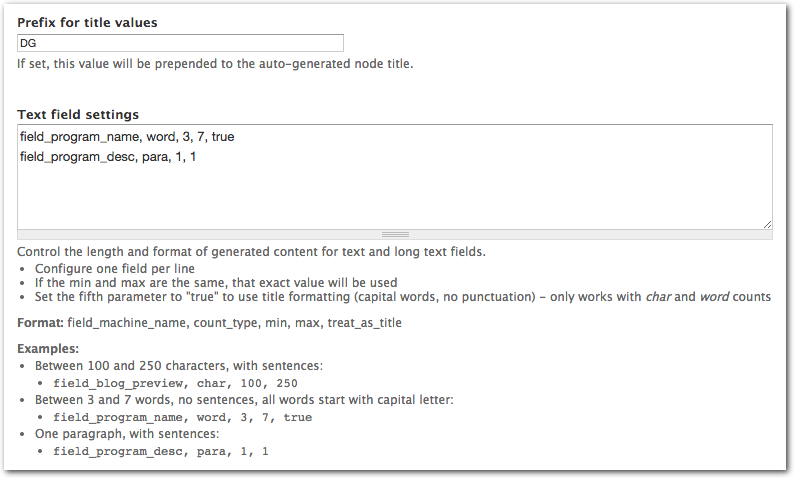-
Devel Generate Text Settings
Devel Generate, which is part of the Devel module, makes it really simple to create dummy entities in Drupal. It’ll create everything from users to taxonomy terms to nodes. It does a great job of populating most field types (including images). Sometimes it’d be nice to have more control over the output that it’s generating. In particular, text fields often get populated with too much text.
I’ve written a module to solve this dilemma.
The Devel Generate Text Settings module lets you control the length and format (sentence structure vs. title) of text and long text fields. It also lets you easily add a prefix to the title of the nodes being generated.
One problem you may have run into is for fields that need a limited amount of words or characters. Imagine you have a Father’s Name field. Most of the time you’d expect to see two words (first name and last name). Devel Generate will almost certainly generate more than two words for this field. It may even generate 40! That’s not desirable. We need the dummy content to appear as close to the real thing as possible.
Devel Generate Text Settings gives you the ability to tell Devel Generate to stay within a certain word count, or even hit an exact word count. It also allows you to set the “treat as title” value to true, which removes any punctuation from the generated text and capitalizes the first letter of each word.
Here is what the rule might look like for the field in this example:
1field_father_name, word, 1, 2, trueThe breakdown is: when generating content for the field_father_name field, generate either one or two words. Exclude punctuation and capitalize the first letter of each word.
This is just a sandbox project for now, and it only works with nodes.
Here’s a screenshot of the admin at the time of writing:
-
Hiding fieldsets in a form using hook_form_alter()
The following examples shows how to hide fields/fieldsets in forms using hook_form_alter(). I suggest using the devel module to determine how to target your field(s) or fieldset(s). You can add a dpm($form) to the function during development and testing.
12345678910111213<?phpfunction mymodule_form_alter(&$form, $form_state, $form_id) {global $user;// "hide" a few fieldsets for non-admins// (the lead developer only wants UID 1 to see these fields; I suggest doing it by role though!)// Note that you can also check out the $form_id variable for a different way to which form this isif ($form['#id'] == 'node-form' && $user->uid != 1) {$form['author']['#access'] = FALSE;$form['revision_information']['#access'] = FALSE;}}?>Note that this will prevent the value from being submitted. If you need the value to be included in the submission, you’re better off doing something like this: http://stackoverflow.com/questions/4461237/how-to-hide-a-field-in-a-drupal-form/5308924#5308924
-
Changing the Title of a Node Add/Edit Page
The following example shows one way of changing the title on add/edit pages for a specified content type. We’ll accomplish this using hook_form_alter() in a custom module.
123456789<?phpfunction mymodule_form_alter(&$form, $form_state, $form_id) {if (isset($form['type']) && isset($form['#node'])) {if ($form_id == 'mycontenttype_node_form') {drupal_set_title('Request a Sample Note');}}}?>I suggest using the devel module dpm() function, or just php print-ing the $form_id variable at the top of your hook_form_alter() function. This will tell you which form_id you need to target in your conditional.