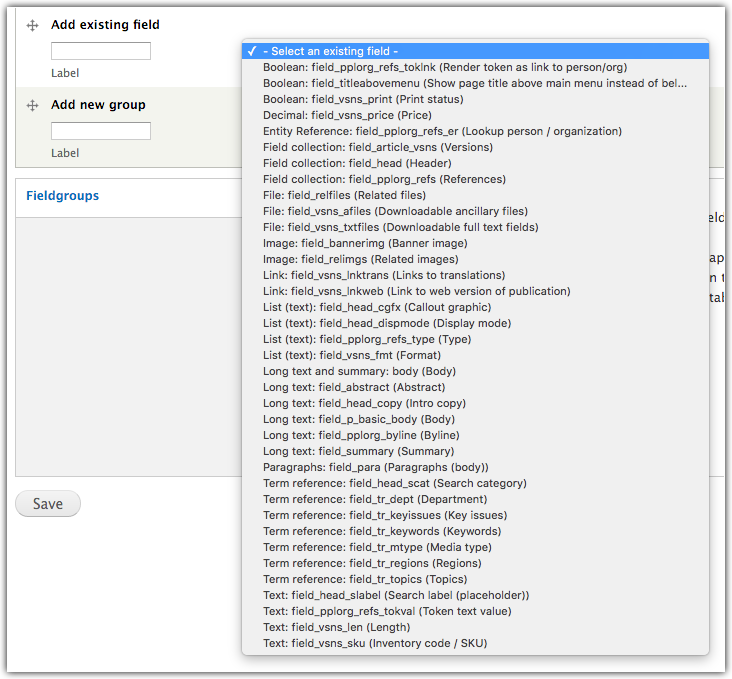-
Sort “Select an existing field” options in Drupal by Label instead of Type
Normally Drupal sorts the “Select an existing field” select list by the field types. Here’s an example of what this looks like:
This looks good at first glance, but often it’s hard to quickly find the field you want to reuse. Most of the time you’re scanning the list for the name (label) of the field you want to reuse. Wouldn’t it make more sense to put the field label at the beginning and sort by that? I thought it would, so I made it happen with a quick userscript.
-
Keyboard Maestro URL Handler – Link Injection
Introduction
This post outlines some advanced usage of the Keyboard Maestro URL handler (KMLink).
A few weeks ago I was automating some Chrome form filling with Keyboard Maestro. It occurred to me that the perfect trigger for what I was doing would actually be a simple link within the Chrome webpage itself (or a simple bookmarklet); when the link/bookmarklet is clicked, the KM macro is executed. How about a little backstory before I get to the “here’s how to do it!” ?
We use a project management system called ActiveCollab. It’s a great piece of web-based software, but often simple things take several steps. When I want to quickly mark a task as “Due in 2 business days” (which I need to do very often) it’d be whole lot nicer to click a link to set this, than to have to go to the edit screen, pull up the date picker, think about what two business days from today is, click that date and submit the form. Sure, I could write a module for Active Collab that would do what I want, but Keyboard Maestro provides me with much more freedom and I can build it in minutes instead of hours.
-
Userscript: Hulu Right-Click for Pop Out Video
Hulu’s default rather large video player is usually too big for my needs. I prefer the “Pop Out” player. So, I often load the large video, click the cog wheel, move my mouse to the “popout” link, click it, then close the main window. It’s been a pain in the butt. So, I took some time to write a simple userscript that lets you right-click on any video thumbnail to open its video in the popout immediately. It’s working great for me but I have not tested it elsewhere, so I won’t be surprised if it doesn’t work for you… just let me know in the comments below…
http://userscripts.org/scripts/show/311800UPDATE: I rewrote this as a Chrome Extension and published it. View the blog post.