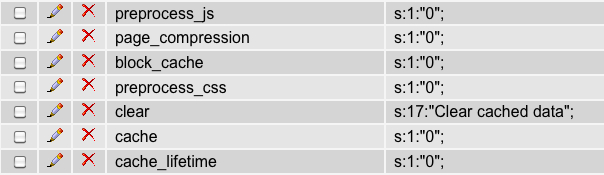Cache-related WSOD! Help!
UPDATE: You can do this stuff with Drush (setting the variable with vset). It’s much faster!
Well, you’ve probably all had a White Screen Of Death a time or two while dealing with Drupal or PHP. They can be very frustrating, but are usually easy enough to resolve. The following illustrates how to recover from a Drupal WSOD as a result of making changes to your cache settings in the Site Configuration -> Performance admin page. Again, this “fix” should only be applied if you have issues that you know are related to recently altering the cache/aggregation/compression settings.
The fix requires a little bit of database work. Basically, you need to modify a few rows of the variable table. This table is where many of your Drupal settings are stored. Here’s a screenshot of the variables you need to set. The values you’re seeing are in the form of serialized data. To fix the WSOD, we need to disable all of the caching. This is accomplished by setting the values in between the quotes from 1 to 0 for all of these rows (except ‘clear’). If the rows don’t exist, don’t worry about it; this means the feature hasn’t been enabled. If you are uncomfortable modifying the values, you can actually delete the rows. Just make sure, when you re-gain access to your site, you visit the Performance settings page and re-save it. You don’t even have to enable anything. The act of saving this form should re-write all of the rows to the variable table.