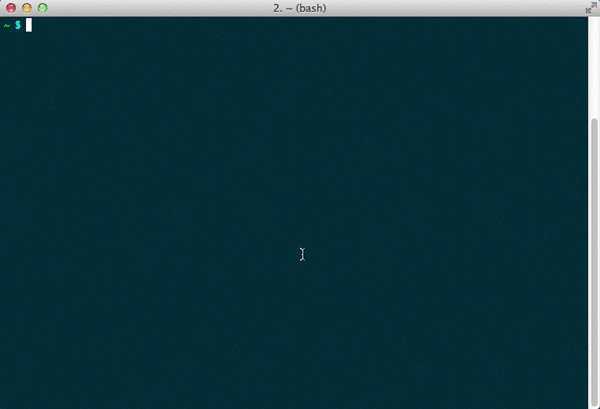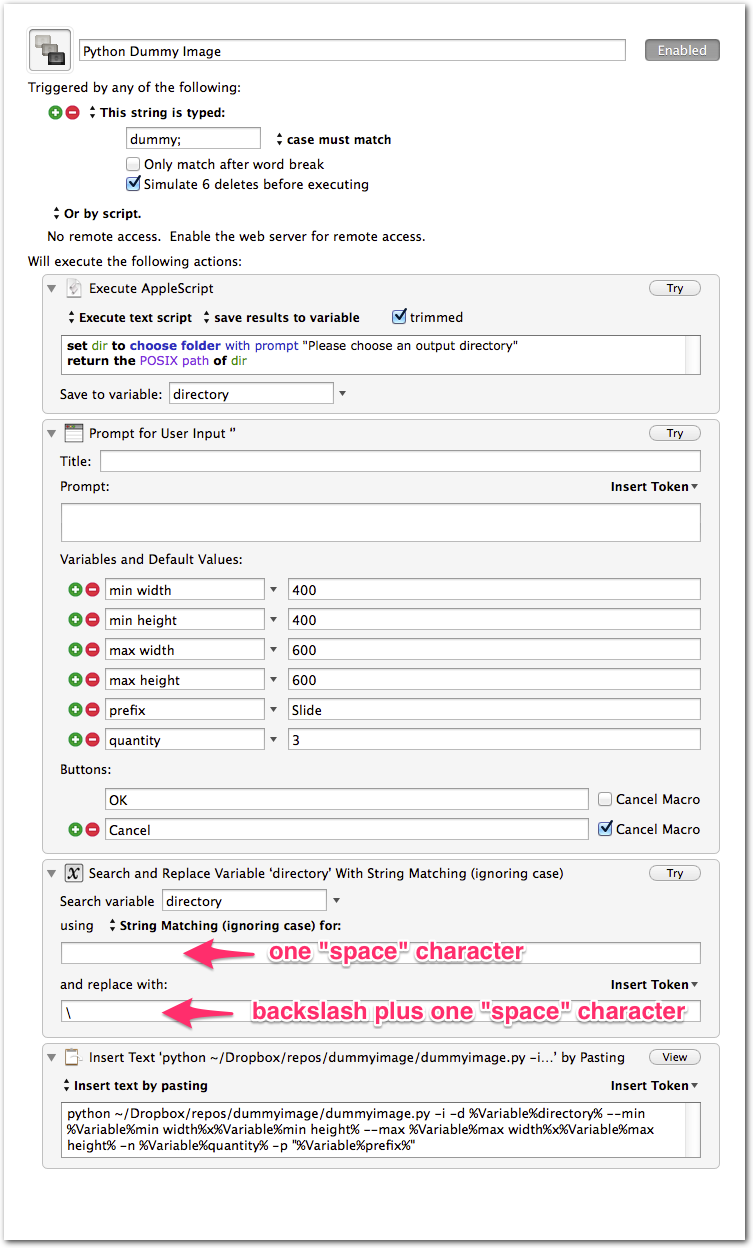Keyboard Maestro – Simple GUI for a Command-line App
Keyboard Maestro is now an integral part of my workflow throughout the day. I’ve found one particularly helpful use for it is to build very simple GUIs for command-line applications. In the example here I am showing how I use Keyboard Maestro to build a simple GUI for a Python script I wrote called dummyimage.py [see project on github]. Here’s the official description of the script:
Uses http://dummyimage.com to retrieve a set of placeholder images. You tell the script how many images to generate, the minimum and maximum dimensions, what the title overlay should be, and what filetype to generate (png, jpg, gif), and the script creates uniquely colored, sized, and labeled placeholder images. You can also choose to automatically include the dimensions in the title overlay.
To make the script a little easier to use, with default values and a simple output directory prompt, I’ve made a simple tool that works well.