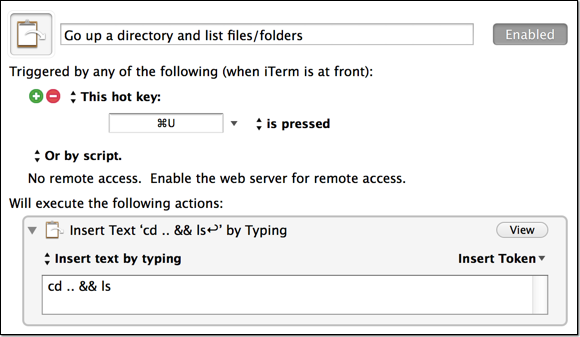Keyboard Maestro – It’s the Little Things
I’ve been using Keyboard Maestro to make myself more efficient. Even the littlest things can (and should) be automated to save time.
I spend a good portion of my day navigating directories in iTerm. Often I find myself jumping up a directory (back) and then listing the directories to get my bearings.
In about 30 seconds I made myself a quick hotkey that will be active during iTerm sessions (it’s within my iTerm group, which is only active for the iTerm application) and will perform both operations (cd .. and ls). I mapped this to CMD-u which I think of as “up” so it’s easy to remember. Notice there is a return (linebreak) after the ls; this will simulate hitting return, which will execute the preceding commands. I could have added a return keystroke action, but this is just faster and requires less actions.
I encourage you, if you’re a KM user, to think about the little things and figure out where you could shave off keystrokes, mouse clicks, etc. to make yourself as efficient as possible.