Setting Drupal 8 Node Properties with Behat
The title of this post could also have been “Opening and Closing a Details Element with Behat” or “Clicking Any Element with Behat”.
The Drupal 8 node add/edit screen has a number properties on the right side of the screen. I wanted to use Behat to click the “Provide a menu link” checkbox. On page load this MENU SETTINGS pane is closed like the others.
Here’s an example:
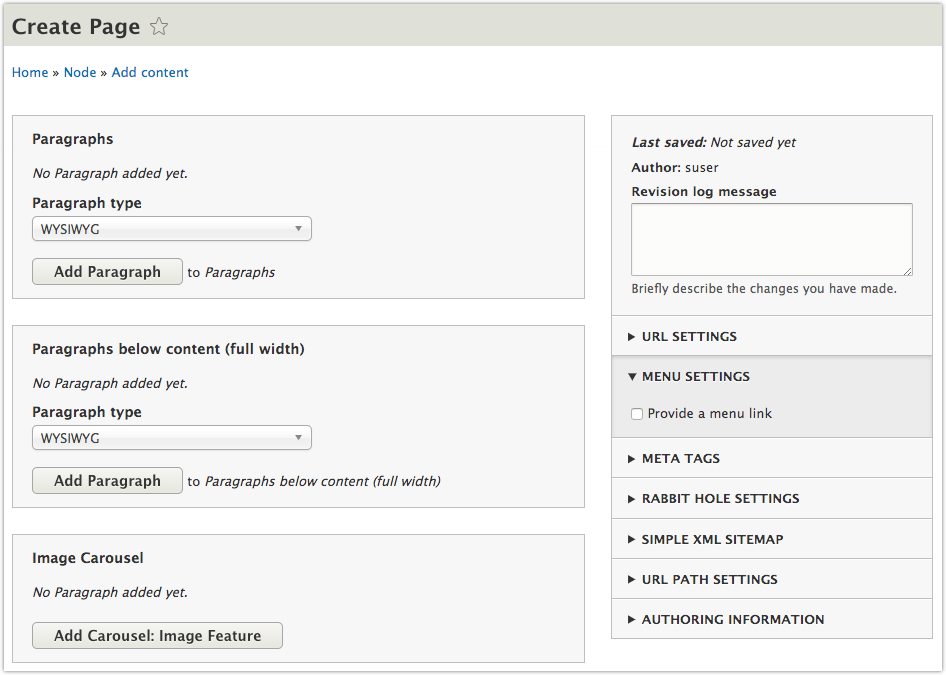
The “URL SETTINGS”, “MENU SETTINGS”, actually mask a <details> element.
The “MENU SETTINGS” markup looks like this:
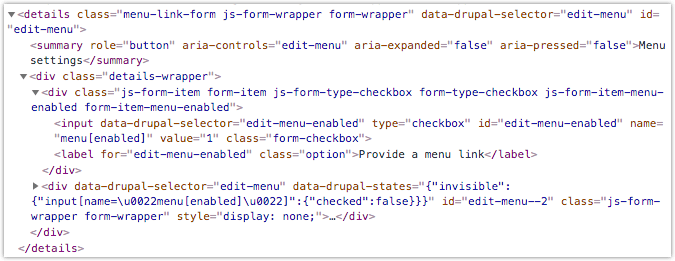
I expected to be able to write a few lines of Behat like this:
|
1 2 3 4 |
When I am at "/node/add/page" Then I should see the heading "Create Page" in the "header" region Then I fill in "Title" with "Landing Page without Sidebar" And I check "Provide a menu link" |
Unfortunately this results in the failure: element not interactable.
So, I thought I may need to first click to open the MENU SETTINGS pane so that I can see the checkbox before I try to click it. I modified my code to look like this:
|
1 2 3 4 5 |
When I am at "/node/add/page" Then I should see the heading "Create Page" in the "header" region Then I fill in "Title" with "Landing Page without Sidebar" And I click "Menu settings" And I check "Provide a menu link" |
Unfortunately this results in the failure: Link with id|title|alt|text “Menu settings” not found.
I tried using the edit-menu id, “MENU SETTINGS” in all caps, etc. but it always resulted in the same “Link with …”
I realized the click step is only looking for links.
Solution
I added a new step definition to my features/bootstrap/FeatureContext.php file:
|
1 2 3 4 5 6 7 8 9 10 11 12 13 14 15 16 17 |
/** * Click any element. * * @Given I click the :selector element * * @see https://stackoverflow.com/a/33672497/1023773 */ public function iClickTheElement($selector) { $page = $this->getSession()->getPage(); $element = $page->find('css', $selector); if (empty($element)) { throw new Exception("No html element found for selector '{$selector}'"); } $element->click(); } |
|
1 2 3 4 5 |
When I am at "/node/add/page" Then I should see the heading "Create Page" in the "header" region Then I fill in "Title" with "Landing Page without Sidebar" And I click the "#edit-menu" element And I check "Provide a menu link" |
