-
You may want to disable “Preferred Activities” on your Google Nest Wifi
Today I had the pleasure of experiencing fiber internet for the first time. The technicians were excellent and had it up and running in no time. Their hardwired tests showed great upload and download speeds. On my computer (hardwired also), however, my upload seemed to be stuck around 13Mbps. They assured me it was something about my configuration (cable, router, computer, etc.). I did some googling and mentioned it to co-workers. One co-worker mentioned something that lead me to the “Preferred Activities” settings for my Google Nest Wifi. Unchecking a single checkbox instantly (no reboot required) bumped my upload speed up from 13Mbps to 800Mbps.
Before (preferred activities enabled for Video Conferencing in Google Home app; I think this is default):
After (no Preferred Activities boxes checked)
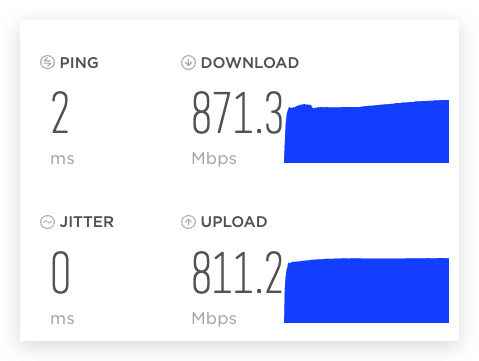
Also, I want to give a shout out to GoNetSpeed. They were a well-oiled machine from the first phone call to the final setup. And they delivered on their promise a day early.

