-
Launch Center Pro actions for Day One
Here are my Launch Center Pro actions for the Day One app on iOS. I’m not here to teach you how to use Launch Center Pro (a huge topic), so if you need to learn that I suggest a lot of Googling and perhaps a visit to their official documentation and FAQs. Basically LCP will step you through prompts as it builds the output to move into a new Day One journal entry. Day One supports markdown, so you can make entries that look nice, like this:
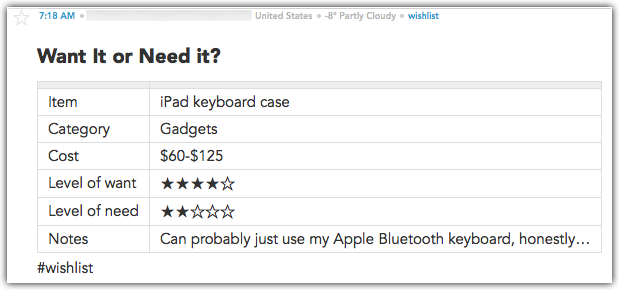
Use this LCPEncoder to convert the templates you see below into URLs. After you generate the URL, get it into the “url” field of the LCP action.
