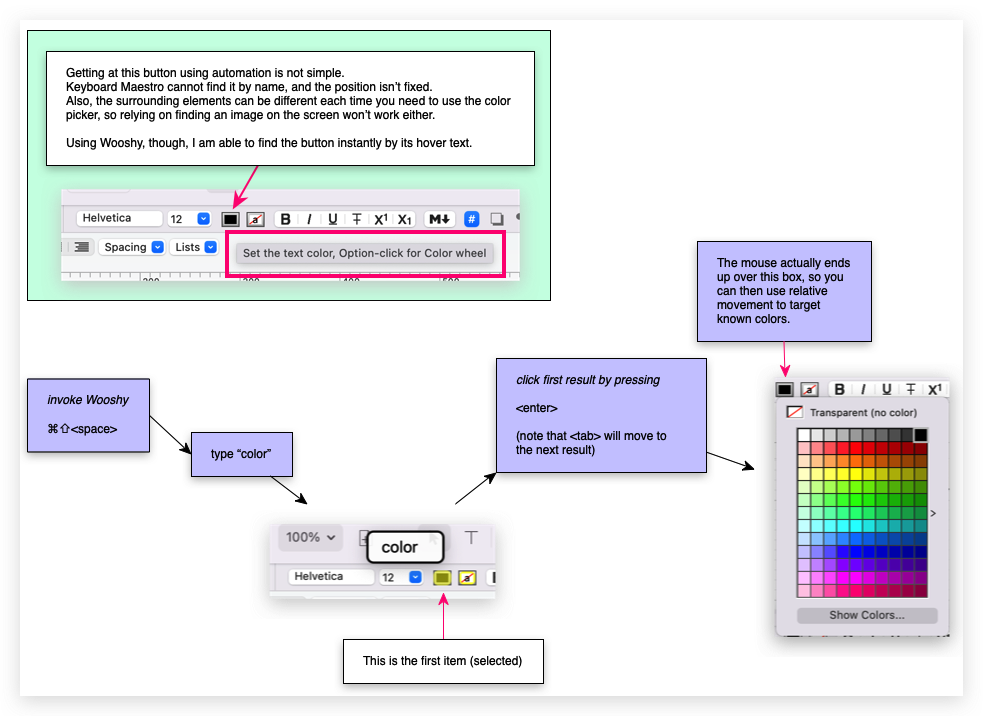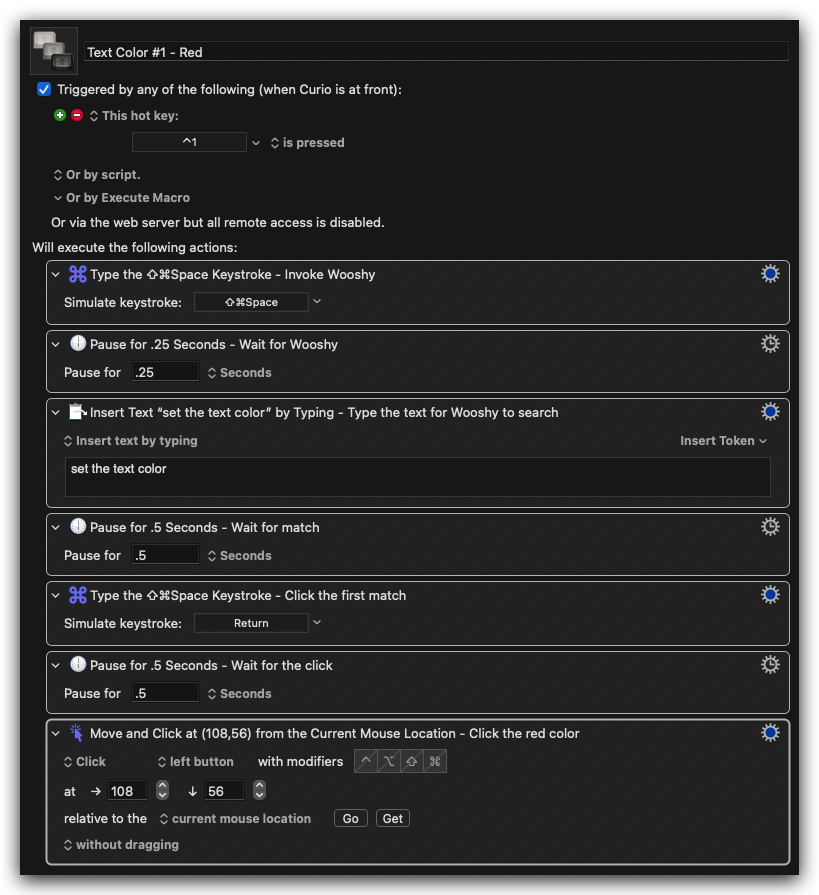-
Wooshy + Keyboard Maestro = Incredible Power
UPDATE: I have a more reliable way of doing this with Applescript + KM. I will post someday when I have time.
I don’t have time to write a full post, but this is too good to not share quickly.
Wooshy lets you find+click elements on the screen by their hover text (in addition to many other features). This means you can target buttons that would be hard to target, like a color picker box (see below).
Keyboard Maestro lets you programmatically invoke/use Wooshy.
Using both, you can target virtually anything on the screen with a high degree of accuracy.
Here’s a visual example. Note that the steps in purple are easily be automated with Keyboard Maestro. Also it’s worth noting you can target all of the text on the hover text for even more accuracy (so I’d have KM search for “Set the text color, Option-click for Color wheel” in the example below. Each keystroke takes more time, so it may not be worth it.
The following KM macro doesn’t have any safety checks (and I really hate using Pause), but it does illustrate the potential: