-
Drupal AJAX Framework with Multiple Instances of a Form
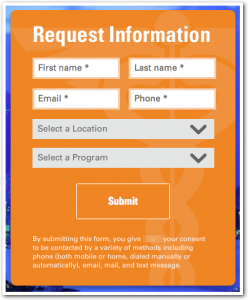 I recently encountered a unique issue with AJAX-ified form elements in Drupal. We’re building a site that shows the same form twice on a single page. I’m rendering both forms in two separate blocks; one appears at the top of the page, and one appears at the bottom.
I recently encountered a unique issue with AJAX-ified form elements in Drupal. We’re building a site that shows the same form twice on a single page. I’m rendering both forms in two separate blocks; one appears at the top of the page, and one appears at the bottom.The Select a Location field has an ajax callback to replace the the Select a Program select list with programs available at the chosen location. Initially, the top form worked as expected, but the bottom form would never get an updated Select a Program field. The AJAX callback seemed to run, but it would not replace the select list.
After fixing (by adding a unique, unchanging identifier, both forms performed as expected; changing the Select a Location dropdown updates the Select a Program dropdown, and the two forms do not interfere with one-another.
12345678910$form['field_rif_location'][LANGUAGE_NONE]['#ajax'] = array('callback' => 'mymodule_location_callback',- 'wrapper' => 'program-replace',+ 'wrapper' => 'program-replace-' . $form['#build_id'],'event' => 'change',);- $form['field_rif_program'][LANGUAGE_NONE]['#prefix'] = '<div id="program-replace">';+ $form['field_rif_program'][LANGUAGE_NONE]['#prefix'] = "<div id='program-replace-{$form['#build_id']}'>";$form['field_rif_program'][LANGUAGE_NONE]['#options'] = _mymodule_program_options($selected_location);Originally I tried using $form['#id'] because it looked cleaner, but it didn’t work correctly. The Select a Program list would update, but it’d have the same values every time, no matter which location was chosen.
-
“Create Evernote Note” from Chrome Tab using Keyboard Maestro
Here’s an example of a macro that creates an Evernote note out of the current Chrome browser tab. My goal was to just throw the current page into Evernote with its page title as the note title, and its URL as the source URL.
Step 1: Build the macro as shown below. I encourage you to tweak the Applescript, but you may want to test with the Applescript editor first.
-
Chrome Extension: CopyAllURLs – Share all tabs in current window
Have you ever wanted to share (or save-for-later) all of the tabs you’re viewing in a Chrome window? I highly recommend the CopyAllURLs extension. The configuration is easy and powerful, and it works very well to export/copy (and import/paste, which opens all of the links in your clipboard) all of the tabs. You are free to use HTML in the output, which is awesome. Copying all of the tabs and sharing them is a breeze, and the output looks great. Pasting into an email, Evernote, or whatever works as expected, preserving the links and formatting (if you enable the HTML mime type option).
