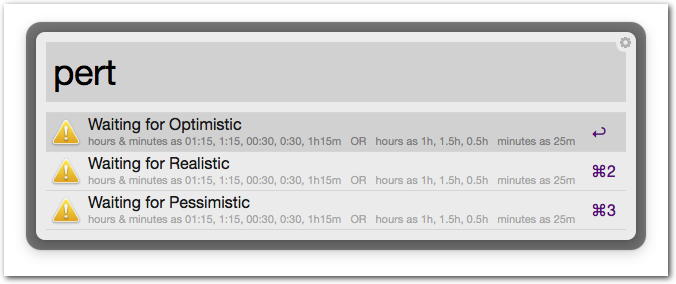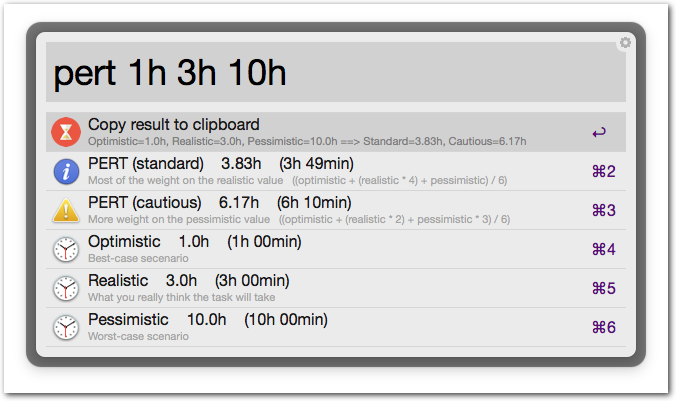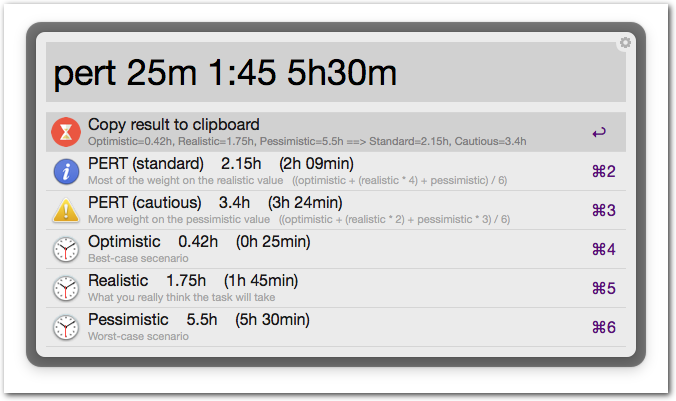-
Switch Audio Input/Output Device using Alfred
My top two must-have Mac apps are Keyboard Maestro and Alfred. If you know me, you’ve likely heard me say this, ad nauseum. I use these two apps countless times each day. Often I use them to run command line scripts via hotkey. This is one such implementation.
Recently I picked up a Jabra Evolve 65 headset. I keep it connected to my Mac via USB. Also, I have some speakers hooked up via the external speaker jack. You can only send output to one of these devices at a time (speakers OR headset). I desired a way to quick-switch between the two. I chose to use Alfred for this.
The steps below show how to create some quick switchers like this:
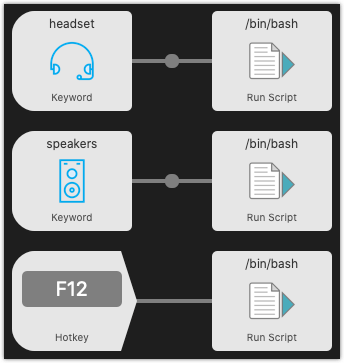
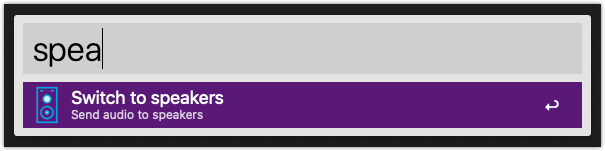
Requirements and Initial Setup
-
Alfred Workflow – PERT Calculator
Using Alfred? Ever have to estimate time on tasks, projects, etc?
Check out my new PERT Calculator on Packal.org
-
Using Alfred to open Chrome and Firefox Bookmarks
I was looking for a decent Alfred workflow to let me easily open my Chrome bookmarks from Alfred. The search lead me to a tool called Brow and this blog post. I’m just writing here to recommend the solution to others. It’s working great!
-
Keyboard Maestro – Alfred Integration
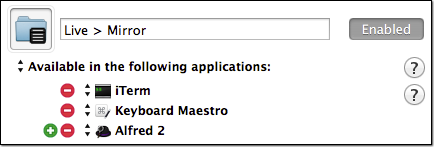 I’ve been using the Alfred Maestro workflow for a bit now. It’s very nice to be able to call Keyboard Maestro macros via Alfred.
I’ve been using the Alfred Maestro workflow for a bit now. It’s very nice to be able to call Keyboard Maestro macros via Alfred.It took me some time to figure out why some of my macros weren’t available in Alfred.
Make sure that if your macro group (or macro) is setup to be Available in the following applications that you include Alfred 2 in the list. Also, if you need the macro group or macro to be available in the KM built-in Trigger macro by name you should include Keyboard Maestro as well.