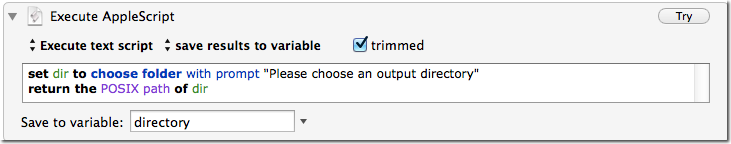-
Keyboard Maestro – Directory Prompt
Keyboard Maestro seems to have every option I can possibly think of, with the exception of “Prompt the user for a directory” or “Prompt the user for a file”. It is entirely possible I’m just missing it.
Here’s how I accomplish the directory prompt:
-
Keyboard Maestro – Star current track in Spotify
I was exploring my options for starring the current track in spotify, but was coming up short. There is some work on some alfred workflows, but they either required a premium membership, or didn’t seem solid. It’d be nice to just use Applescript with a hotkey to star the track, but that’s not an action you can do with their library.
I realized that I now have Keyboard Maestro, and this is just the tool I need to accomplish my goal (hit CTRL-CMD-ALT-S to star the current track). The macro is a combination of Applescript (to get current track details and whether or not it’s starred), mouse clicks (as clean as possible, should work for everyone), if-then-else logic, application activation and notifications.
-
Keyboard Maestro
I’ve recently begun working with Keyboard Maestro and I’ve got to say, it’s one of the best applications I’ve ever used on a Mac.
I’m always excited to automate things, though usually with Python scripts. I rarely used Automator because it seemed somewhat limited and I didn’t care for the workflow building tools. Keyboard Maestro is quite a bit more powerful, and very intuitive. I cannot even believe the level of detail on all of the events and actions. I’ll spare you the details and just have you visit their site.
I’m going to create a new category on my blog for Keyboard Maestro macros, as I think you’ll be seeing a lot of them from me.